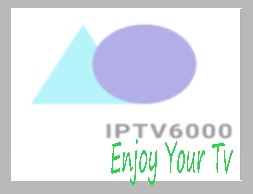Android Box
IPTV SETUP ON ANDROID BOX:
- Download STBEmu App from Google Play Store.
- Open App
- Go to App’s “Setting > Profiles and Create a new Profile ( you can also use the pre made profile)
- Get MAC Address: Now open Setting > Profile>STB Configuration and get the MAC address and provide to your IPTV provided by us.
- Portal Setting: Go to Settings > Profile > Select Profile > Portal Setting > Portal URL and place the Portal URL provided by us.
- Exit app from the inner Menu
- Open App and Enjoy IPTV